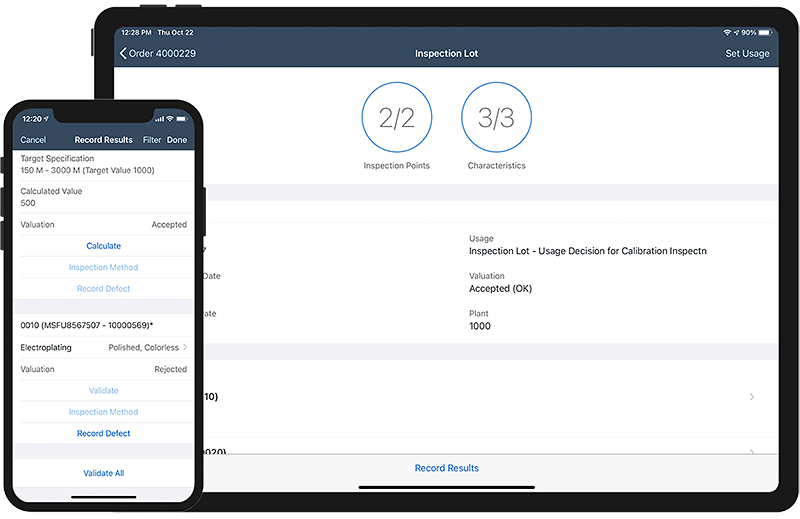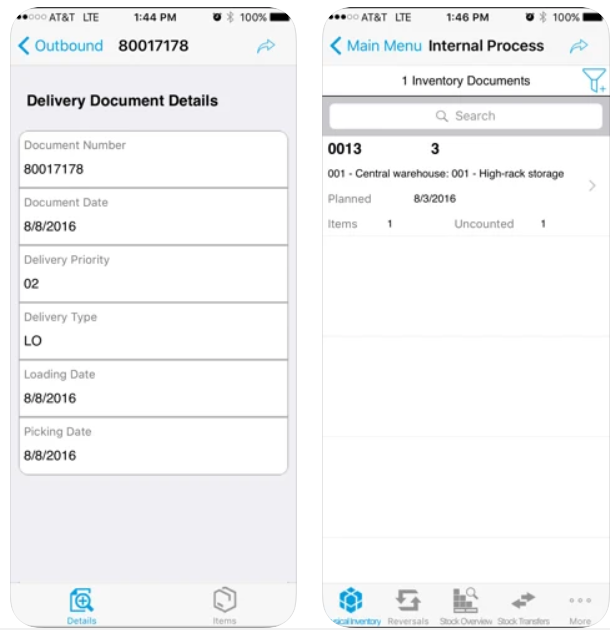SAP Asset Manager
SAP Asset Manager is a mobile application, part of the next generation SAP Intelligent Asset Management solution portfolio. It provides online and offline access to actions and insights that enable quick and simple implementation of Enterprise Asset Management (EAM) processes. Liberate your workforce to install, inspect, maintain, and repair assets using mobile devices when out in the field.
Nowadays, maintenance is present in almost all corporate sectors and fulfils a key role as a business process. The top priority of the companies in terms of maintenance processes is to have the best possible solution in their hands, so they can reliably and safely manage all tasks related to their equipment to be maintained. It is not an exaggeration to say that the current level of development of the industry demands 100% mobility, instant access to information, and a high level of availability in the maintenance sector as well.